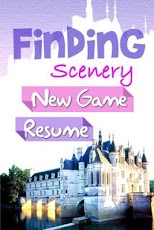Finding Differences - Scenery 1.2
Free Version
Publisher Description
Five Differences between Two Pictures.This is a very funny game of finding difference.There're 50 wonderful pictures of the world sceneries in this game, you can enjoy the picutres while playing the game.Please pay attention to the particulars of each picture, it is not easy to find the differences!Come on, try it out!Game Rubles:There're 5 minor differences between two pictures, you are required to find them by clicking and circling the differences on each of the picture.If you find the wrong difference,the program will deduct pre-set points from your total score.For any help, please click "Help" on the up-right of the screen.There're 3 chances of getting help by default, but the chances will increase accordingly with the increase of your total score.Key Words: Find Difference, Find It, Spot the difference, Scenery, World Scenery,Travel,Leisure,Entertainment,puzzle game, photo-hunting, free
About Finding Differences - Scenery
Finding Differences - Scenery is a free app for Android published in the Other list of apps, part of Games & Entertainment.
The company that develops Finding Differences - Scenery is GW Games. The latest version released by its developer is 1.2. This app was rated by 1 users of our site and has an average rating of 3.0.
To install Finding Differences - Scenery on your Android device, just click the green Continue To App button above to start the installation process. The app is listed on our website since 2012-09-13 and was downloaded 8 times. We have already checked if the download link is safe, however for your own protection we recommend that you scan the downloaded app with your antivirus. Your antivirus may detect the Finding Differences - Scenery as malware as malware if the download link to com.gw.find.it.Landscape is broken.
How to install Finding Differences - Scenery on your Android device:
- Click on the Continue To App button on our website. This will redirect you to Google Play.
- Once the Finding Differences - Scenery is shown in the Google Play listing of your Android device, you can start its download and installation. Tap on the Install button located below the search bar and to the right of the app icon.
- A pop-up window with the permissions required by Finding Differences - Scenery will be shown. Click on Accept to continue the process.
- Finding Differences - Scenery will be downloaded onto your device, displaying a progress. Once the download completes, the installation will start and you'll get a notification after the installation is finished.